An ASP.NET Core loading bar with cancellation button using SignalR in 10 minutes
May 05, 2021The aim here is to demonstrate the simplest way to use SignalR (ASP.NET Core version) in ASP.NET Core to create a loading bar that will automatically update itself whenever we push through SignalR the latest progress amount of a long running task to it.
I won’t go into details of every function and class necessary here, it’s just an example using only ASP.NET Core, JQuery, Bootstrap and SignalR.
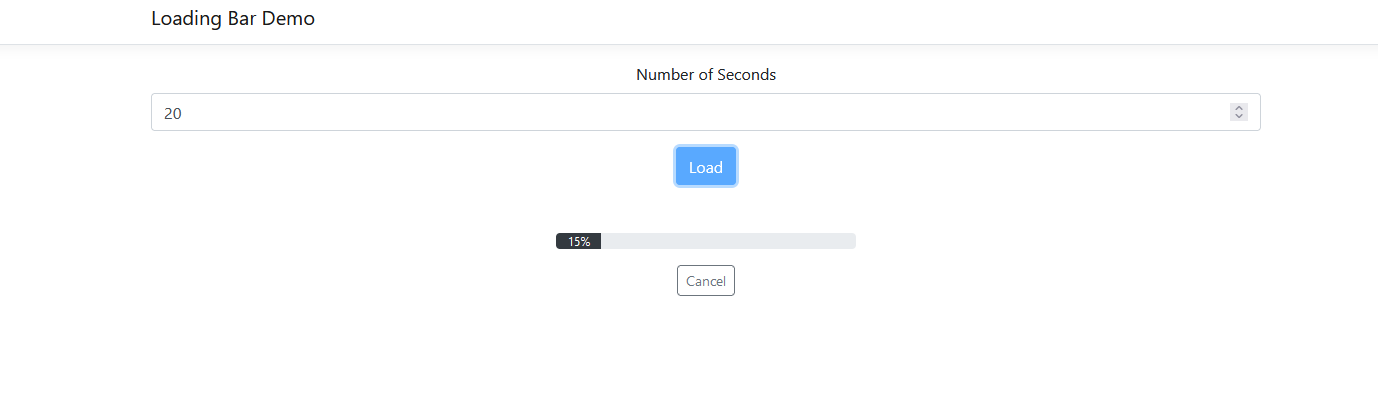
Starting from the default VS 2019 MVC template, add a new folder in a Web Project called SignalR.
Then add a class deriving from the SignalR Hub class that’s used to push and receive communications from the client:
using Microsoft.AspNetCore.SignalR;
namespace SignalRDemo.SignalR
{
public class LoadingBarHub : Hub
{
}
}
Secondly, in the same folder, add a factory class that creates a [Progress
With the LoadingBarHub we created above, it would look like this:
using Microsoft.AspNetCore.SignalR;
using System;
namespace SignalRDemo.SignalR
{
public interface IProgressReporterFactory
{
IProgress<double> GetLoadingBarReporter(string connectionId);
}
public class ProgressReporterFactory : IProgressReporterFactory
{
private readonly IHubContext<LoadingBarHub> _progressHubContext;
public ProgressReporterFactory(IHubContext<LoadingBarHub> progressHubContext)
{
_progressHubContext = progressHubContext;
}
public IProgress<double> GetLoadingBarReporter(string connectionId)
{
if (connectionId == null)
{
// if no connection allow reporting of progress just don't do anything with it
return new Progress<double>();
}
double fractionComplete = 0;
IProgress<double> progress = new Progress<double>(fractionDone =>
{
fractionComplete += fractionDone;
_progressHubContext.Clients.Client(connectionId).SendAsync("updateLoadingBar", fractionComplete);
});
return progress;
}
}
}
Now in our Models folder, we create the View Model LoadViewModel:
namespace SignalRDemo.Models
{
public class LoadViewModel
{
public int Seconds { get; set; }
public string ConnectionId { get; set; }
}
}
and in our HomeController.cs we add the action method:
public async Task<IActionResult> Load(LoadViewModel loadViewModel, CancellationToken cancellationToken)
{
var progressReporter = _progressReporterFactory.GetLoadingBarReporter(loadViewModel.ConnectionId);
for(int i = 0; i < loadViewModel.Seconds; i++)
{
if (cancellationToken.IsCancellationRequested)
{
return NoContent();
}
progressReporter.Report(1 / (double)loadViewModel.Seconds);
await Task.Delay(1000);
}
return Content("Completed");
}
In our /Views/Home/Index.cshtml, we define a few form controls, and a bootstrap progress bar, that will demo the real time updates by pressing a button that makes an ajax call to the Load(LoadViewModel loadViewModel, CancellationToken cancellationToken) action method.
@model LoadViewModel
<div class="text-center">
<div class="form-group">
<label asp-for="Seconds">Number of Seconds</label>
<input asp-for="Seconds" type="number" class="form-control" aria-describedby="emailHelp" min="1" step="1" value="20">
</div>
<button id="btn-load" type="button" class="btn btn-primary">Load</button>
<div id="div-loading" class="div-loading text-center mt-5" style="display: none">
<div class="progress mx-auto mt-5" style="max-width: 300px;">
<div class="progress-bar bg-dark"
role="progressbar"
aria-valuemin="0"
aria-valuemax="100"
aria-valuenow="0">
</div>
</div>
<div class="text-center mt-3 mb-3">
<button type="button" id="loading-cancel" class="btn btn-sm btn-outline-secondary">Cancel</button>
</div>
</div>
<br />
<div id="final-result" class="mt-5">
</div>
</div>
Then in our javascript file site.js, we define two IIFE encapsulations, one specific to our loading bar home page with its form controls (loadingBar), the other a resusable IIFE that can be shared across your site whenever you need a loading bar - loadingWithProgressAndAbort.withSignalR(ajaxOptions) (albeit needing a few tweaks, perhaps additionally passing in different div ids for your loading bar and cancel button, if they change across pages):
var loadingBar = (function () {
$(document).ready(function () {
$(document).on("click", "#btn-load", function (e) {
$("#final-result").empty();
let seconds = $("#Seconds").val();
let dataModel = {
seconds
};
let ajaxOptions = {
type: "GET",
data: dataModel,
contentType: "application/json",
traditional: true,
url: "/Home/Load",
success: function (result) {
$("#final-result").html(result);
}
};
loadingWithProgressAndAbort.withSignalR(ajaxOptions);
});
});
})();
var loadingWithProgressAndAbort = (function () {
function bindAbort(jqXHR) {
$(document).on("click", "#loading-cancel", function () {
jqXHR.abort();
$("#final-result").html("Cancelled");
enableLoadButton();
});
};
function startLoading() {
$("#div-loading").show();
};
function setProgress(progress) {
$("#div-loading .progress-bar").attr("style", `width:${progress}%; transition:none;`);
$("#div-loading .progress-bar").attr("aria-valuenow", progress);
$("#div-loading .progress-bar").text(`${progress}% `);
};
function stopLoading() {
$("#div-loading").hide();
setProgress("#div-loading", 0);
};
function disableLoadButton() {
let button = $("#btn-load");
button.prop("disabled", true);
button.addClass("disable-hover");
};
function enableLoadButton () {
let button = $("#btn-load");
button.prop("disabled", false);
button.removeClass("disable-hover");
};
return {
withSignalR: function (ajaxOptions) {
disableLoadButton();
var connection =
new signalR.HubConnectionBuilder()
.withUrl("/loadingBarProgress")
.build();
connection.on("updateLoadingBar",
(perc) => {
var progress = Math.round(perc * 100);
setProgress(progress);
});
connection
.start()
.then(function () {
const connectionId = connection.connectionId;
if (ajaxOptions.data === undefined) {
ajaxOptions["data"] = {};
}
ajaxOptions.data["connectionId"] = connectionId;
const xhr = $.ajax(ajaxOptions);
bindAbort(xhr);
startLoading();
xhr.always(function () {
connection.stop();
stopLoading();
enableLoadButton();
});
});
}
};
})();
Some non-template css just to style our loading bar and form controls:
.div-loading {
text-align: center;
}
.progress {
max-width: 400px;
}
.disable-hover {
pointer-events: none;
}
Then finally make sure we are referencing the SignalR Core client side library in our layout:
<script src="https://cdnjs.cloudflare.com/ajax/libs/microsoft-signalr/3.1.3/signalr.js" integrity="sha384-PkPMygF8Tu3OBnsBJ1slmE0AJ4pToeAZR99L0r6Gh+RvDME9IF+k38lsRg/OYGw6" crossorigin="anonymous"></script>
And add the requisite libraries and configuration to our Startup.js:
using Microsoft.AspNetCore.Builder;
using Microsoft.AspNetCore.Hosting;
using Microsoft.Extensions.Configuration;
using Microsoft.Extensions.DependencyInjection;
using Microsoft.Extensions.Hosting;
using SignalRDemo.SignalR;
public void ConfigureServices(IServiceCollection services)
{
services.AddTransient<IProgressReporterFactory, ProgressReporterFactory>();
services.AddControllersWithViews().AddRazorRuntimeCompilation();
services.AddSignalR();
}
public void Configure(IApplicationBuilder app, IWebHostEnvironment env)
{
...
app.UseEndpoints(endpoints =>
{
endpoints.MapControllerRoute(
name: "default",
pattern: "{controller=Home}/{action=Index}/{id?}");
endpoints.MapHub<LoadingBarHub>("/loadingBarProgress");
});
}
And that’s it. Our loading bar will take as long to crawl across the screen as the number of seconds we specify. If we click the cancel button, it will notify the CancellationToken we passed to our action method that our long running process is cancelled and to exit early from the action method.
The CancellationToken can be passed down into other class methods and View Components, so the user always has the ability to cancel a long running process. Also, if they navigate away from the site page while the long process is still executing, the CancellationToken will be activated and the action method exited, freeing up computational or thread resources.
 Solores Software
Solores Software 
